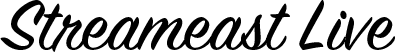How to Block Someone on TikTok
Learn how to block someone on TikTok with this detailed guide. Discover the steps to block users from their profiles, comments, and direct messages, and manage your block list effectively. Enhance your TikTok experience by controlling who can interact with you on the platform.
How to Block Someone on TikTok?
In the ever-evolving world of social media, TikTok has emerged as one of the most popular platforms for sharing short videos. While TikTok provides a fun and engaging environment for users, there may be times when you encounter content or individuals you wish to avoid. Learning how to block someone on TikTok can enhance your experience by allowing you to maintain control over your interactions on the platform. This comprehensive guide will walk you through the steps to block someone on TikTok, explain the benefits of doing so, and provide tips for managing your TikTok privacy settings.
Blocking on TikTok
Blocking someone on TikTok means preventing that user from interacting with your content or contacting you on the platform. When you block someone, they will not be able to follow you, view your videos, send you messages, or comment on your posts. This feature is essential for maintaining a safe and comfortable environment on TikTok.
Why You Might Want to Block Someone on TikTok
There are several reasons why you might want to block someone on TikTok:
- Harassment or Bullying: If someone is harassing or bullying you, blocking them can stop the unwanted interactions.
- Spam: Users who send spam messages or comments can be blocked to prevent clutter.
- Inappropriate Content: If a user posts inappropriate or offensive content, blocking them can help you avoid seeing such posts.
- Personal Reasons: Sometimes, you may want to block someone for personal reasons, such as avoiding contact with certain individuals.
Step-by-Step Guide on How to Block Someone on TikTok
Blocking from a User’s Profile
- Open TikTok and Find the User: Launch the TikTok app and navigate to the profile of the user you want to block.
- Access the Menu: Tap on the three dots (or the hamburger menu) in the top-right corner of the user’s profile.
- Select ‘Block’: From the menu, select the ‘Block’ option.
- Confirm Blocking: Confirm that you want to block the user. The user will now be blocked and unable to interact with you.
Blocking from a User’s Profile
| Step | Action |
|---|---|
| 1 | Open TikTok and find the user |
| 2 | Access the menu on the user’s profile |
| 3 | Select ‘Block’ |
| 4 | Confirm blocking |
Blocking from Comments
- Find the Comment: Locate the comment made by the user you want to block.
- Tap and Hold: Tap and hold on the comment until a menu appears.
- Select ‘Block’: Choose the ‘Block’ option from the menu.
- Confirm Blocking: Confirm that you want to block the user. The user will now be blocked and unable to comment on your posts.
Blocking from Comments
| Step | Action |
|---|---|
| 1 | Find the comment |
| 2 | Tap and hold on the comment |
| 3 | Select ‘Block’ |
| 4 | Confirm blocking |
Blocking from Direct Messages
- Open the Message: Go to your direct messages and open the conversation with the user you want to block.
- Access the Menu: Tap on the three dots (or the options menu) in the top-right corner of the message thread.
- Select ‘Block’: From the menu, select the ‘Block’ option.
- Confirm Blocking: Confirm that you want to block the user. The user will now be blocked and unable to message you.
Blocking from Direct Messages
| Step | Action |
|---|---|
| 1 | Open the message |
| 2 | Access the menu in the message thread |
| 3 | Select ‘Block’ |
| 4 | Confirm blocking |
How to Unblock Someone on TikTok
- Open TikTok: Launch the TikTok app.
- Go to Settings: Tap on your profile icon and then the three dots in the top-right corner to access settings.
- Privacy and Safety: Select ‘Privacy and Safety’.
- Blocked Accounts: Tap on ‘Blocked Accounts’ to view the list of users you have blocked.
- Unblock: Find the user you want to unblock and tap ‘Unblock’ next to their name.
How to Unblock Someone on TikTok
| Step | Action |
|---|---|
| 1 | Open TikTok |
| 2 | Go to settings |
| 3 | Select ‘Privacy and Safety’ |
| 4 | Tap on ‘Blocked Accounts’ |
| 5 | Tap ‘Unblock’ next to the user’s name |
Managing Your Block List
To manage your block list:
- Access Settings: Tap on your profile icon and then the three dots in the top-right corner to access settings.
- Privacy and Safety: Select ‘Privacy and Safety’.
- Blocked Accounts: Tap on ‘Blocked Accounts’ to view and manage the list of users you have blocked.
Privacy Settings and Controls on TikTok
Adjusting Privacy Settings
- Open TikTok: Launch the TikTok app.
- Go to Settings: Tap on your profile icon and then the three dots in the top-right corner to access settings.
- Privacy and Safety: Select ‘Privacy and Safety’.
- Customize Settings: Adjust settings such as who can view your videos, who can comment, who can send you messages, and more.
Adjusting Privacy Settings
| Step | Action |
|---|---|
| 1 | Open TikTok |
| 2 | Go to settings |
| 3 | Select ‘Privacy and Safety’ |
| 4 | Customize privacy settings |
Filtering Comments and Messages
- Open TikTok: Launch the TikTok app.
- Go to Settings: Tap on your profile icon and then the three dots in the top-right corner to access settings.
- Privacy and Safety: Select ‘Privacy and Safety’.
- Comment Filters: Enable comment filters to filter out specific words or phrases.
- Message Filters: Adjust message settings to filter out unwanted messages.
Filtering Comments and Messages
| Step | Action |
|---|---|
| 1 | Open TikTok |
| 2 | Go to settings |
| 3 | Select ‘Privacy and Safety’ |
| 4 | Enable comment filters |
| 5 | Adjust message filters |
Frequently Asked Questions (FAQs)
Q: Can a blocked user see my profile?
A: No, once you block someone on TikTok, they will not be able to see your profile, or videos, or interact with you in any way.
Q: Will the blocked user be notified?
A: No, TikTok does not notify users when they are blocked.
Q: Can I block someone who is not following me?
A: Yes, you can block any user on TikTok, regardless of whether they are following you.
Q: How do I know if someone blocked me on TikTok?
A: If someone blocks you, you will not be able to find their profile, or videos, or send them messages.
Q: Can I unblock someone later?
A: You can unblock a user at any time by following the steps outlined in the ‘How to Unblock Someone on TikTok’ section.
Conclusion
Blocking someone on TikTok is a straightforward process that can help you maintain a positive and safe experience on the platform. By understanding how to block someone on TikTok and managing your privacy settings, you can take control of your interactions and enjoy TikTok without unwanted disturbances. Whether you need to block someone for harassment, spam, or personal reasons, this guide provides you with all the necessary steps and tips to do so effectively.
By following the detailed instructions and utilizing the tables for easy reference, you can quickly and efficiently block users, adjust your privacy settings, and ensure a pleasant TikTok experience. Remember, your comfort and safety on social media are paramount, and TikTok offers the tools you need to protect yourself and your content.